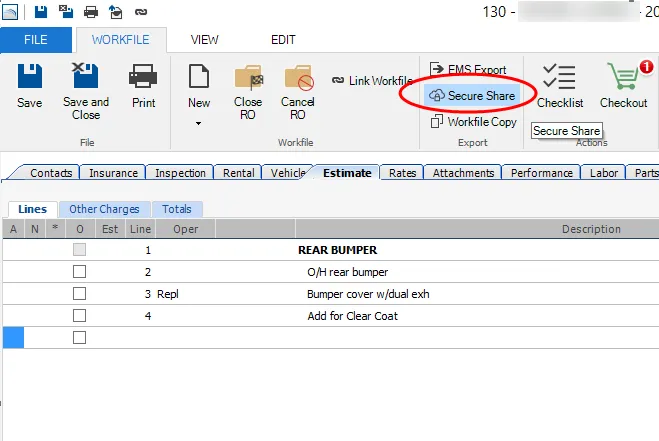CCC Secure Share and ORION connection procedures
In CCC ONE go to “Configure” at the top right and select “CCC Secure Share”
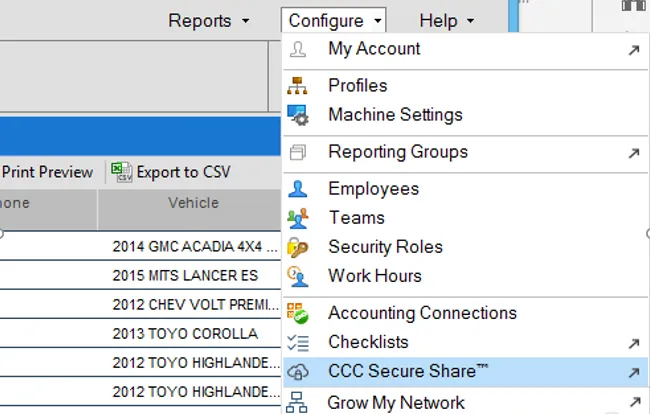
In the CCC Secure Share Marketplace click “Get Started”
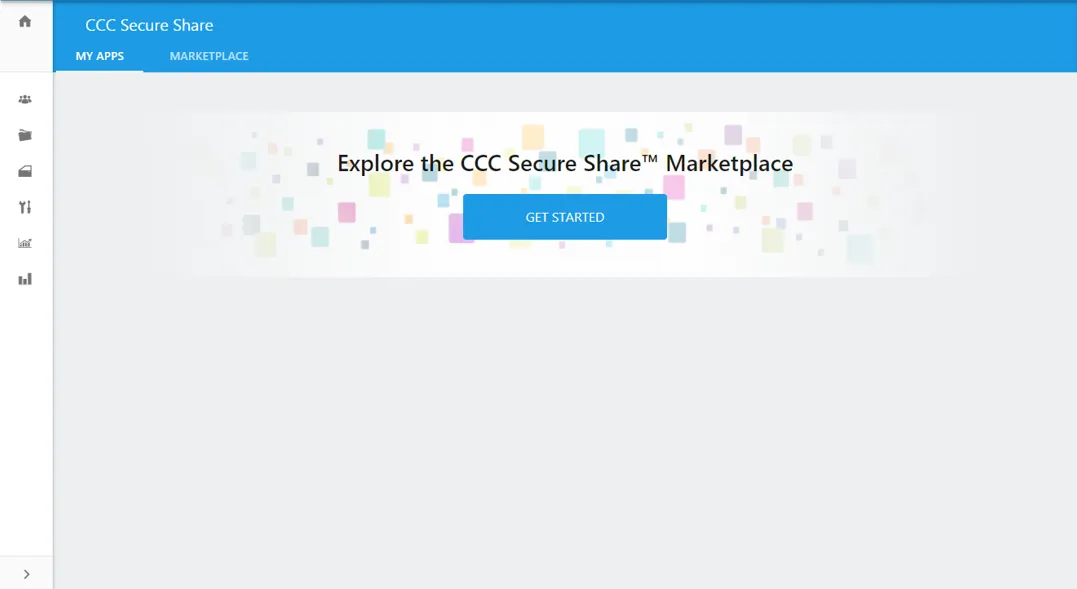
Find the ORION & AirPro Diagnostics app from the list
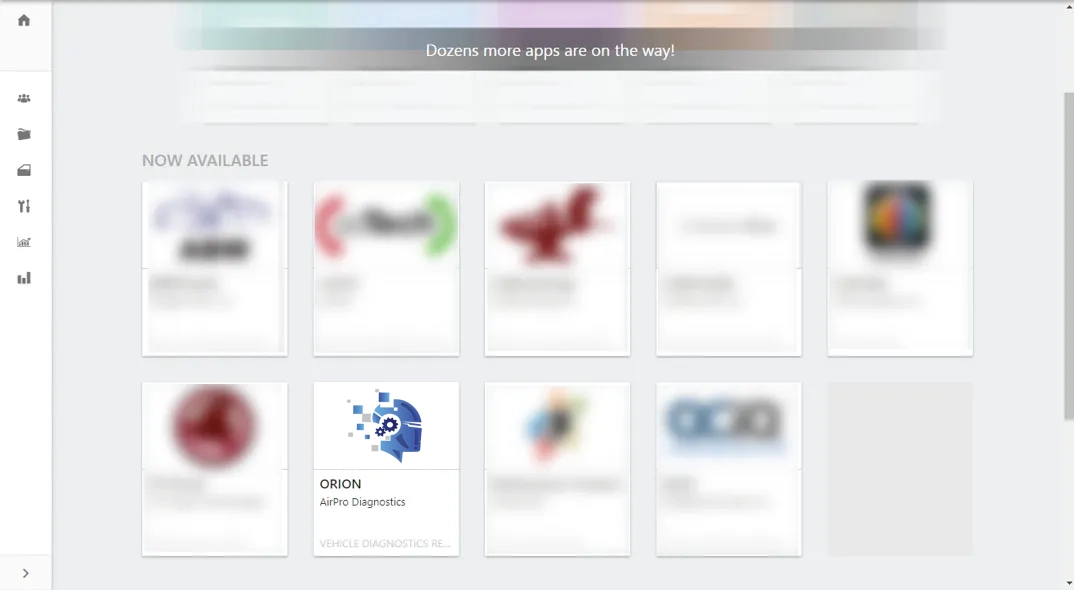
On the info page it will show the CCC data that is shared with AirPro, then click “Next”.
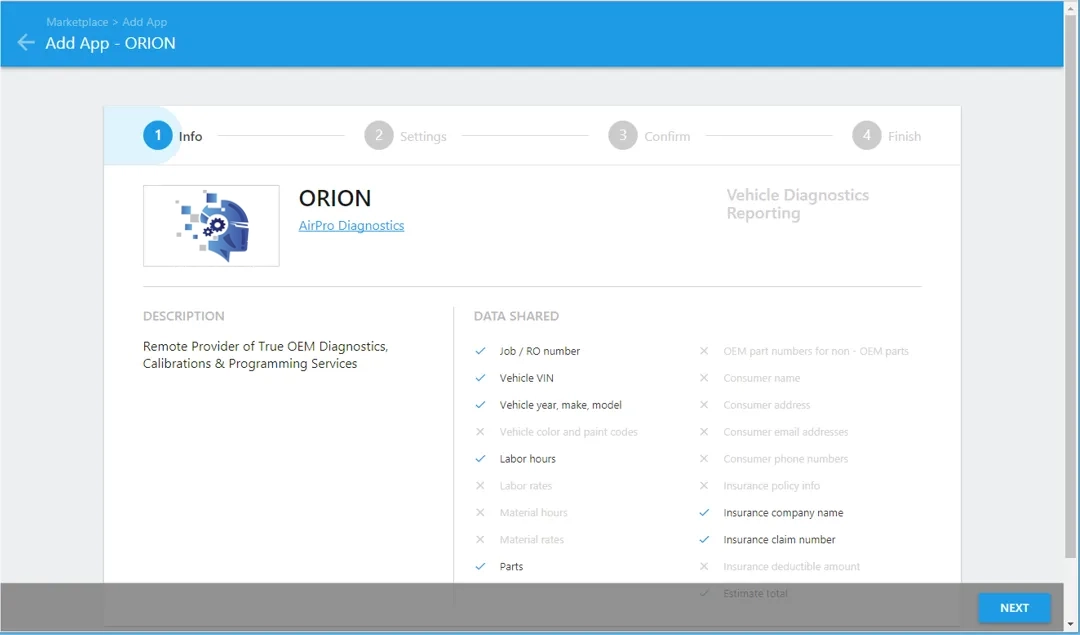
On the “Settings” page click the pencil on the “Event Type” and uncheck “Workfile Save” & “Estimate Locked”, then select “Next”.
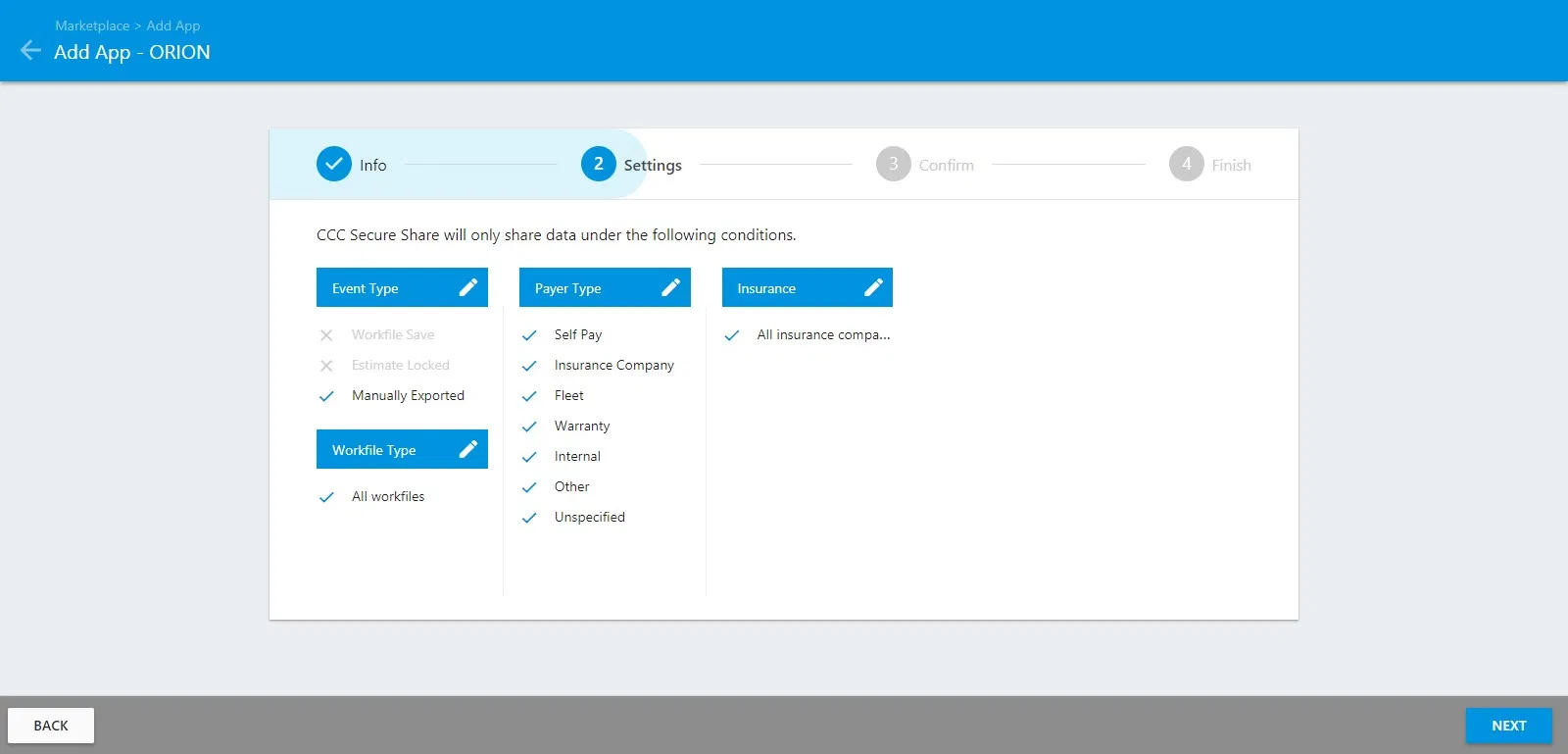
Next on the “Confirm Page” you will “Swipe to enable” and you are connected. After these steps are complete then we will confirm your account.
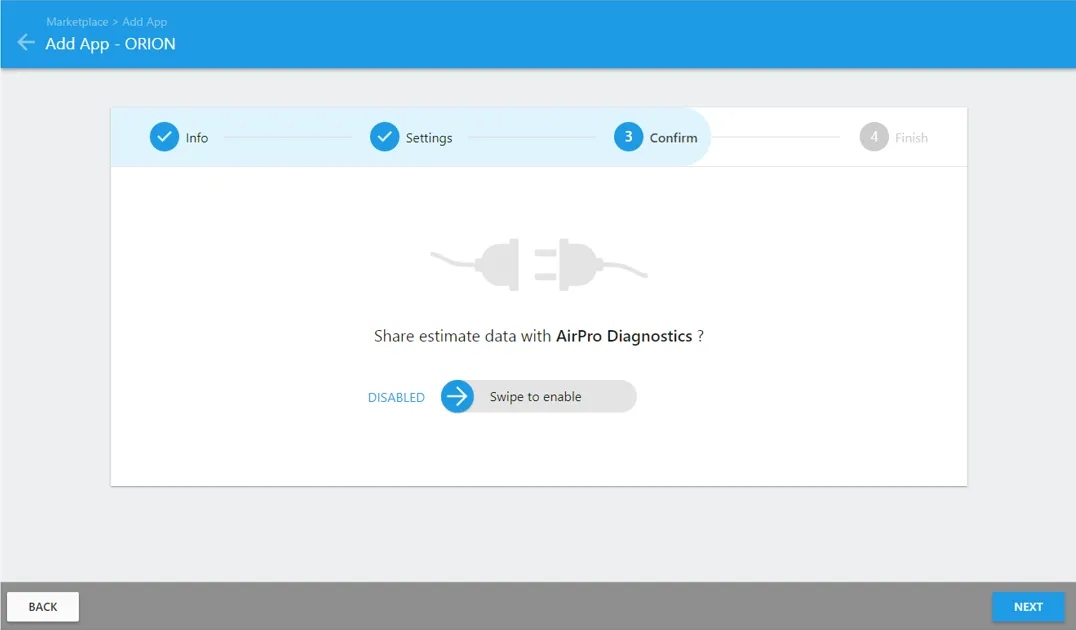
When in a “Workfile” you can send vehicle information to AirPro through the “Secure Share” icon and select ORION